Have you ever had to create a user interface? Did you love how it turned out but received feedback it was hard to understand or use? I totally get it! I’ve been there! When you make something for yourself, of course you love it and it seems easy! But making things for others is a whole other ball game. Below are some basic things I’ve stumbled upon in my career when creating products for others to use. It’s hard to give specific “do this” statements, so some of the below is more guided towards discovering your own personal design style.
Top Left Corner – Go With the Flow
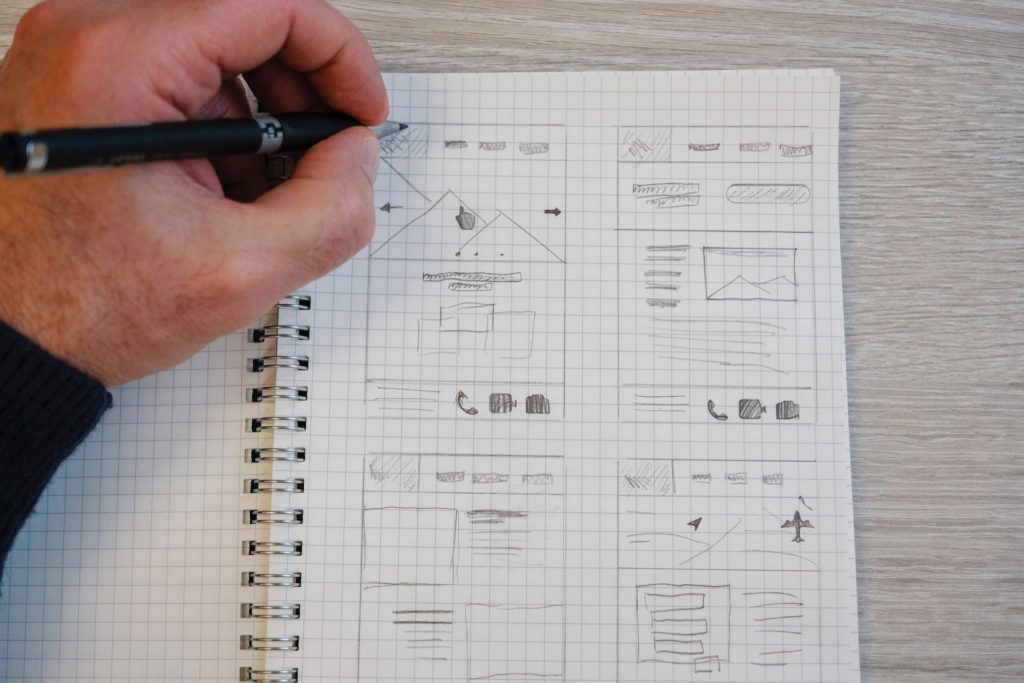
When guiding the user through your interface, start at the top left corner. If you have a multistep process or form, start at the top left corner. If you have multiple graphs and analytical information, start your story at the top left corner. Why do you say? The most widely used writing system in the world is the Roman alphabet (the one I’m using right now). And it has trained us to automatically start at the top left corner when reading something new. Go with the flow of our cultural training. The most important information you want your users to know should always go there.
Signify Your Product’s Capability

Ok, so you have this product that can do wonderful things but no one seems to be using it properly. In fact, they just can’t seem to figure it out. Often times we say something like “the users requires more training.” NO! In a case like this, I’d ask yourself, how does your product tell your user how to use it? Make sure your product signifiers are working as expected. What is a signifier? A signifier is anything that communicates to a user how to use the product. Such as:
- little drop down arrows
- icons (like the search icon)
- highlighted text
- buttons
- etc.
It’s all those small things that indicate how to use something (without so many words).
As a start, I would look at those giants who tout user design such as Google and Apple. What do they do? Look at websites on a mobile device vs desktop version. How do you know how to navigate even if you’ve never been there?
Color Blindness is Common, Take it Into Account

This is especially important when building analytics reports with any type of graph or chart. You have to keep in mind some of your users are statistically likely to be color blind. About 8% of males (1 in 12) and .5% of females (1 in 200) are colorblind (according to Colour Blind Awareness). The general rule of thumb when choosing colors is to make them high contrast. Also, avoid red and green if possible since this is the most common type of color blindness. Additional resources can be found below.
Some Dos of Design

There is no standardized way of designing anything. But when you’re just starting out it is helpful to have some guidelines. Here are some of my Do’s.
- Have one sentence instructions. If you can’t do it in one sentence, reconsider the layout of your design. Can each sentence in the instruction be paired with exactly where you should follow said instruction? Meaning, can you avoid lumping it all together and creating a game of “connect the dots” for the user?
- Have a list of definitions for unique words or concepts in your design accessible by your user. For example, any company terms or acronyms should be easily accessible and defined within your product.
- Use lots of signifiers (as defined above). You can even have multiple signifiers associated with the same functionality in your product. The more intuitive for the user, the better.
- Standardize the color scheme. If you work for a company, they probably already have a pretty standard color palette. Use it.
- Have at least 4 people use your tool and provide feedback before it is rolled out. This is so important as a designer. Why? Because as a designer you know exactly how to use your tool and may not even realize something is difficult to understand.
Some Don’ts of Design

Again, there’s no real list of DO NOTs when it comes to design. The more you learn about design, the more you can work around these don’ts. But man, if you avoid some of these things when you’re just starting out, it can make life a lot easier.
- DO NOT WRITE IN ALL CAPS ALL THE TIME. This is harder to read than lower case. Most of what we read is actually in lower case. And therefore our brains are more efficient at processing lower case.
- Do not write lengthy paragraph instructions no one will read. Instead, try to break it up with bullet points or small little blurbs and pictures in opportune places. Just think about how you read blog posts. If the author gets long winded or it is hard to pinpoint the info you want, you start skipping.
- Do not use more than five colors in a chart. Color is powerful, but only if you use it sparingly. The more colors you load onto a page, the more your brain has to process, and the more confusing the product becomes.
- Do not use multiple words for the same exact thing. Standardize your language. That way a user only has to learn one word for a concept you are presenting.

